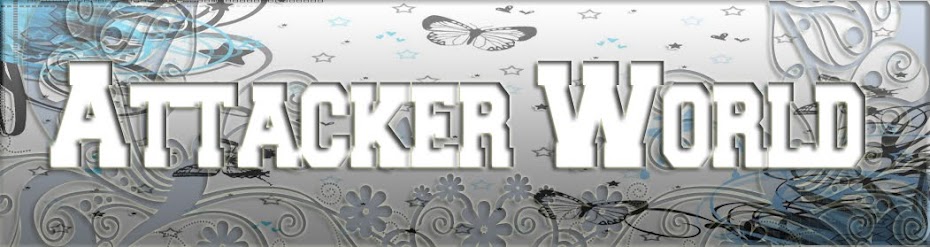How To Protect Your
BSNL WiFi Internet
Hi everyone, we all are under the
threat of terror as we are using
an unprotected wifi at home or at
... office.
Recently the attacks onAhmedabad city, Mumbai city
and many other Indian cities were plotted and many email treaths
were sent through unprotected wifi networks of our own.
Many innocent peoples from corporate level and individual level
were taken to police custody as the IP Address matched from the
IP Address of the treath emails sent. This was because of
unprotected wifi system. So if you are using the WiFi for
internet you need to protect it right now, to avoid any problems
that can ruin your life. Unprotected or WiFi without
proper encryption can be used by anyone coming under its range,
anyone coming under your WiFi range can use internet without
you knowing untill you get a heavy bill amounts and problems.
So I will tell you how to protect your BSNL WiFi system.
How to put username and password as well as encrption in
BSNL WiFi internet system. It's very eay, follow the following
steps:
1. First log on to
website http://192.168.1.1/
2. Enter the usrname and
password
3. By default the username and
password is admin/admin
4. Now click o the Wireless link
5. Under the Wireless link you
will see Basic link, click
on Basic link
6. Check the box Enable
Wireless
7. Enter any name you like to
in SSID and click on save/
applybutton
8. After you have done the above
steps click on Security link
9. Here under WEP
Encrptionoption, make it Enabled
10. So you will see some more
fields to be entered
11. Now Choose 128bit
security andNetwork Key 1
12. Enter your Network Key in
the first field
13. Network key should be in 13
Hexa digits i.e. (A-Z)(0-9)For
example : ABCDEFGHZRQ98,
letters are case sensitive
14. After you have entered this settings click on save/
applybutton And here you go, your BSNL WiFi network is safe and
protected.Now go to your Network Connections and search for a
wireless netwrok, you will see your name that you entered in
SSID field, click on that name enter the 13 digit key and relax
and surf the protected and problem free internet.
Hope this helps you.
BSNL WiFi Internet
Hi everyone, we all are under the
threat of terror as we are using
an unprotected wifi at home or at
... office.
Recently the attacks onAhmedabad city, Mumbai city
and many other Indian cities were plotted and many email treaths
were sent through unprotected wifi networks of our own.
Many innocent peoples from corporate level and individual level
were taken to police custody as the IP Address matched from the
IP Address of the treath emails sent. This was because of
unprotected wifi system. So if you are using the WiFi for
internet you need to protect it right now, to avoid any problems
that can ruin your life. Unprotected or WiFi without
proper encryption can be used by anyone coming under its range,
anyone coming under your WiFi range can use internet without
you knowing untill you get a heavy bill amounts and problems.
So I will tell you how to protect your BSNL WiFi system.
How to put username and password as well as encrption in
BSNL WiFi internet system. It's very eay, follow the following
steps:
1. First log on to
website http://192.168.1.1/
2. Enter the usrname and
password
3. By default the username and
password is admin/admin
4. Now click o the Wireless link
5. Under the Wireless link you
will see Basic link, click
on Basic link
6. Check the box Enable
Wireless
7. Enter any name you like to
in SSID and click on save/
applybutton
8. After you have done the above
steps click on Security link
9. Here under WEP
Encrptionoption, make it Enabled
10. So you will see some more
fields to be entered
11. Now Choose 128bit
security andNetwork Key 1
12. Enter your Network Key in
the first field
13. Network key should be in 13
Hexa digits i.e. (A-Z)(0-9)For
example : ABCDEFGHZRQ98,
letters are case sensitive
14. After you have entered this settings click on save/
applybutton And here you go, your BSNL WiFi network is safe and
protected.Now go to your Network Connections and search for a
wireless netwrok, you will see your name that you entered in
SSID field, click on that name enter the 13 digit key and relax
and surf the protected and problem free internet.
Hope this helps you.